Most use cases need signers to provide more than just a signature. They are often required to share supporting documents such as IDs, insurance details, receipts, or photos as part of the signing process. Formesign's file upload feature made it easy to collect supporting documents during the signing process. This helped teams replace messy back-and-forth emails with a simple, structured way to collect everything at the right moment.
With file upload questions, you can define the accepted file types and have respondents upload the right documents as they sign and submit the form. The submitted responses appear in the Formesign Responses page, where each form submission includes the signed PDF and uploaded files, neatly organized and easy to review. You can also sync these files to Drive, giving you a reliable, automated way to keep the signed PDFs and supporting documents together.

Limitation with current file uploads
Signer attachments were always delivered as separate files alongside the signed document. While this worked well for collecting files, it also meant managing multiple documents for a single transaction, which created friction when sharing, archiving, or reviewing completed agreements. For example, if you created a form for field service agents to record service details, upload photos as proof of work, and capture the client’s signature, the result would be one signed PDF along with several separate image files. Sharing this with the client could be time-consuming and inconvenient.
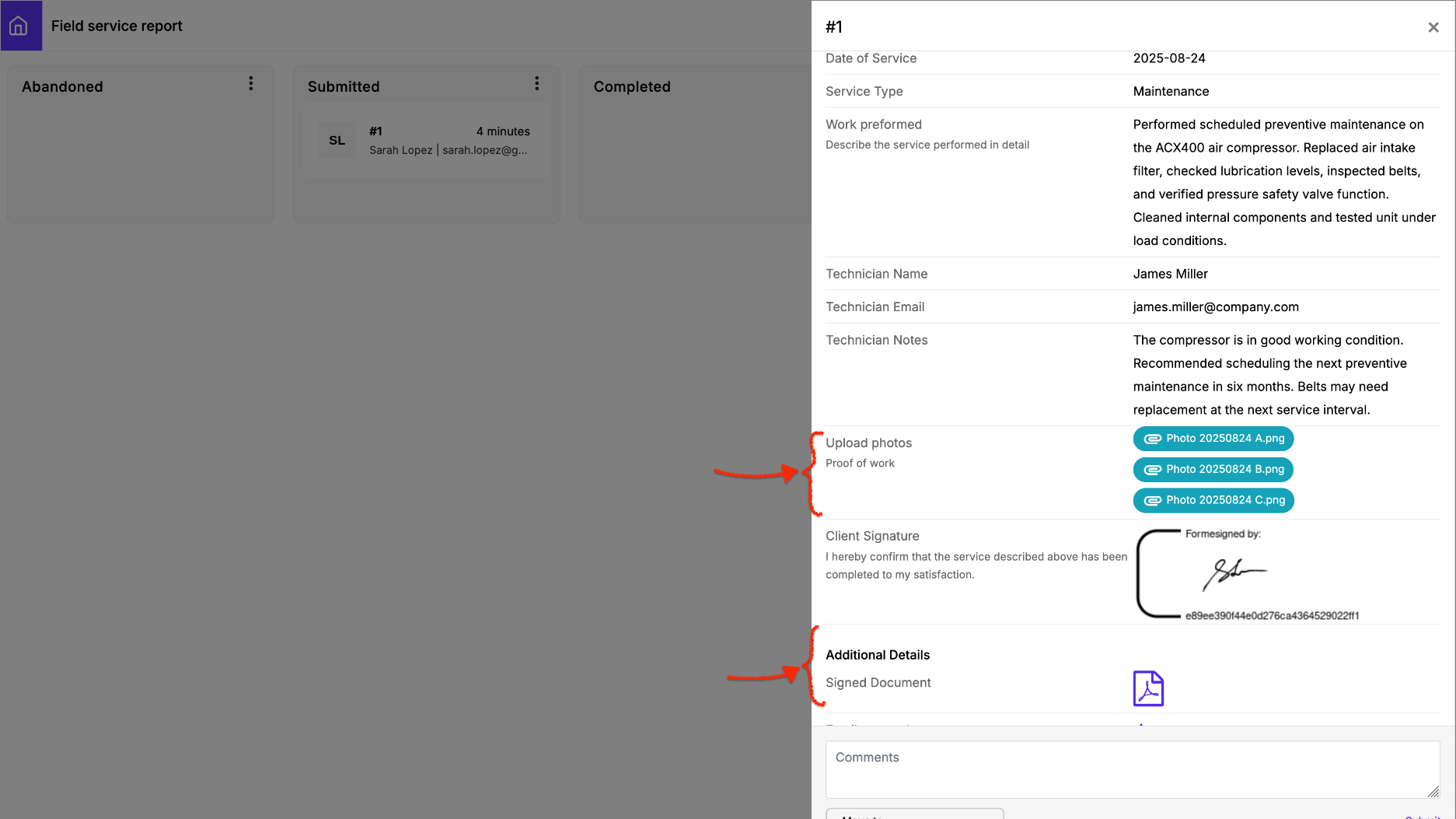
What’s New
With this feature update, you can now embed signer attachments directly into the signed PDF. Instead of juggling multiple files, all attachments are automatically appended to the end of the agreement, creating one complete, tamper-proof record. In the same field service example, the signed service report and the proof-of-work photos are now combined into a single PDF. This makes it easier to share with the client, faster to archive, and ensures every agreement includes both the signature and its supporting evidence in one place.
Embed signer attachments
Login to Formesign > click Forms > click on the form to open it > Edit page will be displayed > In the Formesign Edit page, click on the file upload question to select it > click on the ⚙️ settings gear icon > Question settings page will be displayed > click Answer > enable the "Add as a reference in signed document" option and click Save. When this option is enabled, the attached PDFs and images will be appended to the signed document.
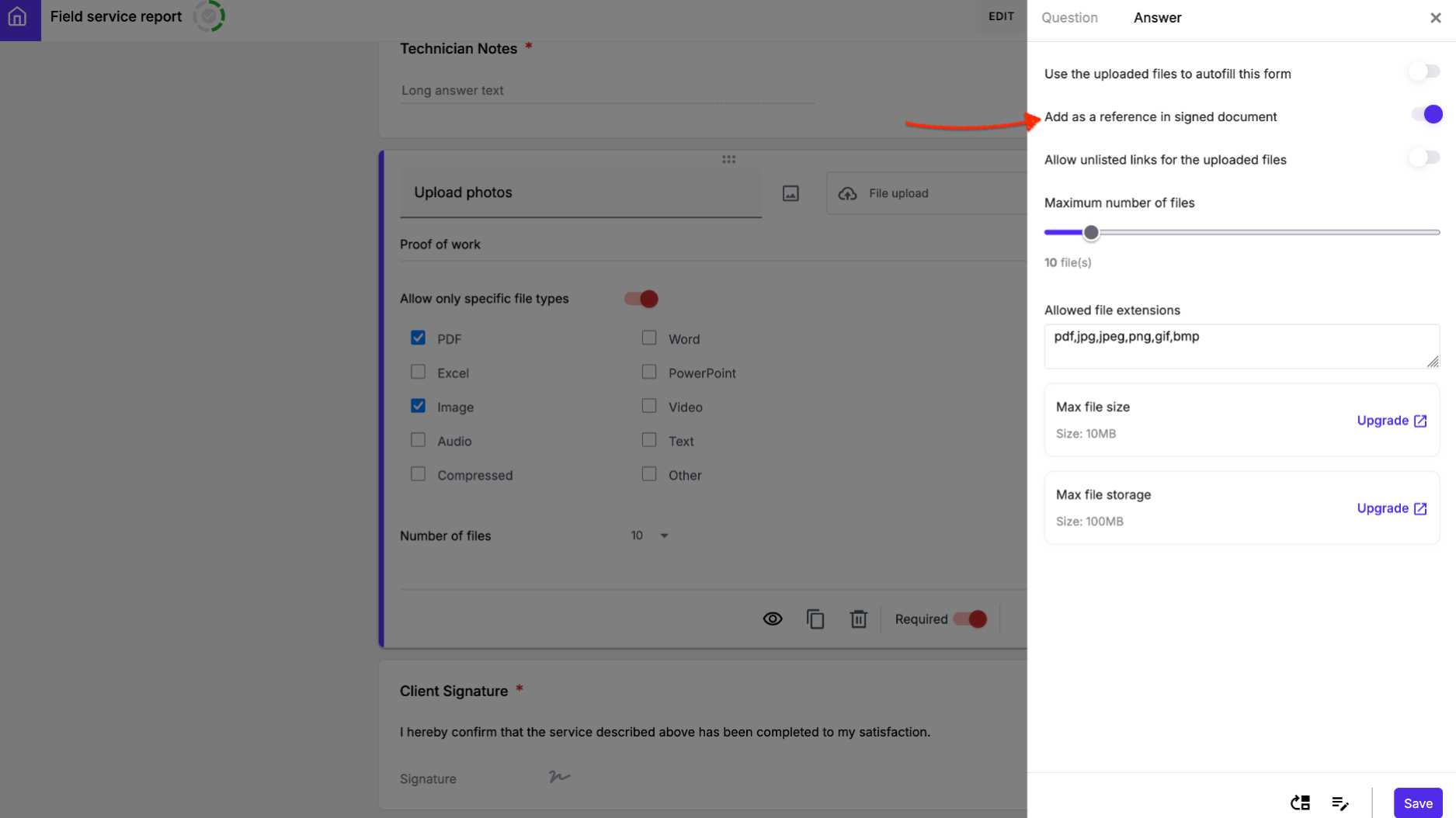
The ability to embed signer attachments into the signed PDF is valuable wherever an approval, consent, or acknowledgment requires supporting evidence. It reduces disputes, speeds up processing, and ensures compliance by turning a multi-file process into a single, complete record. Whether it is service reports with photos, insurance claims with receipts, or real estate inspections with property condition reports, you can now deliver signed PDFs that include both signatures and supporting evidence in one secure document.
We would love to know how this update helps your workflow. Give it a try and share your feedback with us.

3 likes
0 comments
Like
Add your comment