Explore products
Discover tools to enhance forms, streamline orders, ensure compliance, and extract customer data effortlessly
Frequently asked questions
Find quick answers to your most common questions.
Can I remove or edit my name at the bottom of my form? "Created by_______"
Announcements
Read about our product updates and latest news
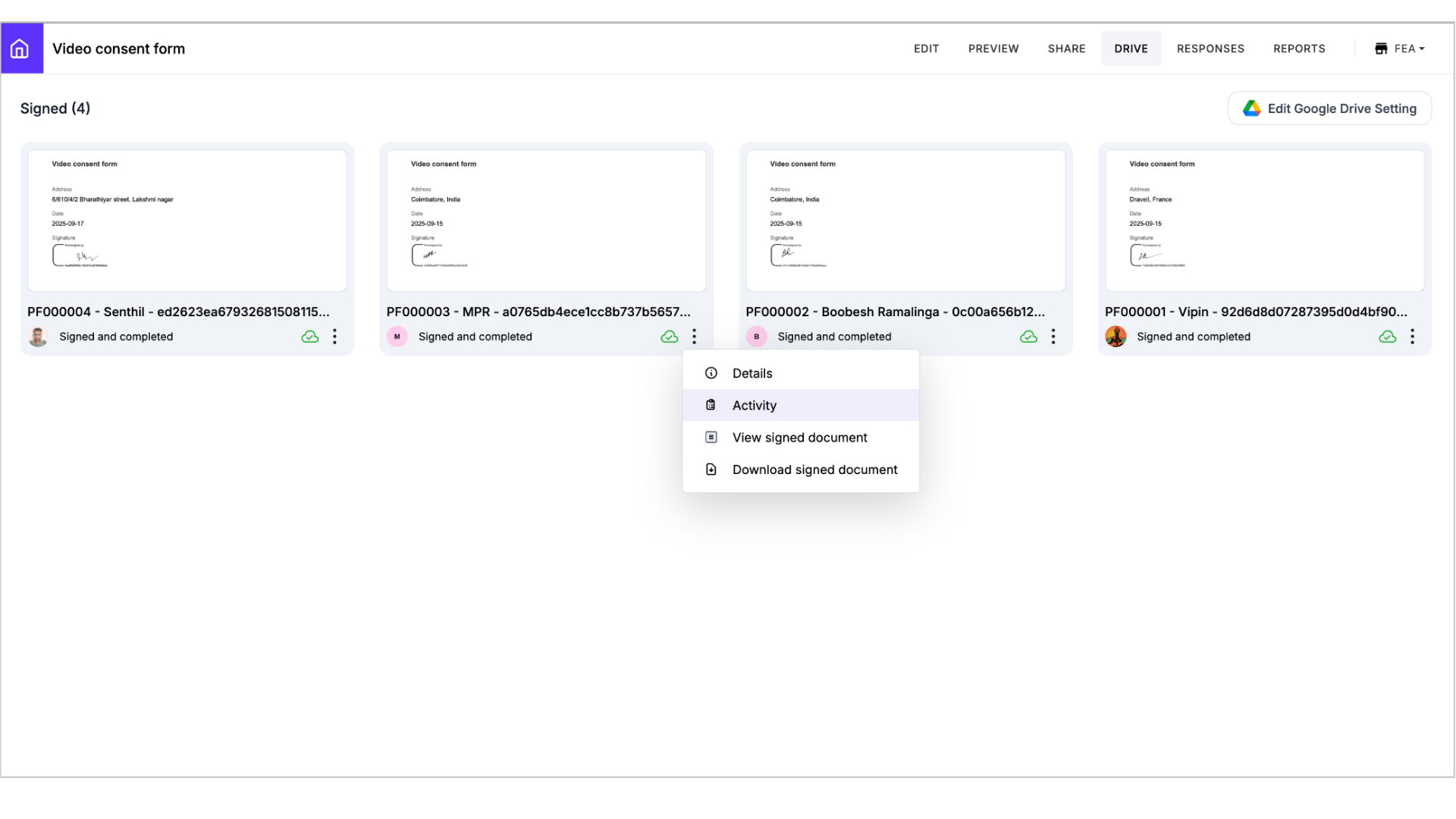
Sep 18, 2025
New feature: Manage your signed docs with the new Drive page
We’re excited to introduce the new Drive Page, a smarter way to view, sync, and manage all your signed documents in one place. With this update, you no longer need to switch between the Responses page, Google Drive folders, notification emails, or downloads. The Drive Page brings everything together, helping you organize signed documents and uploaded files seamlessly, with the flexibility to integrate with Google Drive.Drive page capabilitiesHere's a quick overview of what's possible with the new Drive page.📄 Quick document preview: Open any signed document instantly in an inline pr
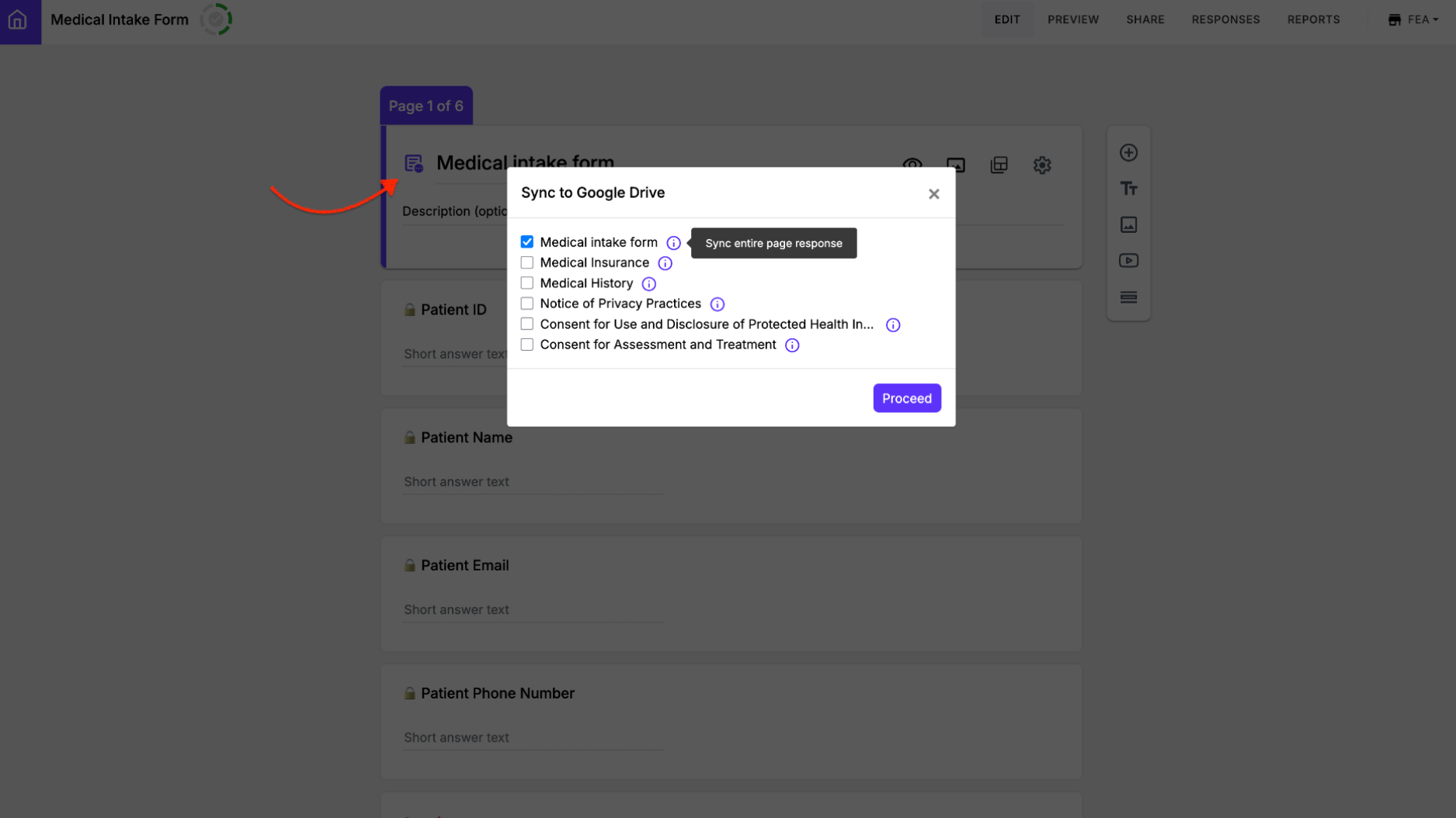
Aug 25, 2025
New feature: Generate PDF files and sync to Google Drive
We have just launched a major new feature in Formesign. You can now generate a separate PDF file for each page in your form and sync them directly to Google Drive. You can also seamlessly sync signed documents and uploaded files without needing the Google Forms addon. This update makes it easier than ever to organize, access, and share your form submissions with your team.What's newThis update brings three key improvements that make syncing with Google Drive more seamless, flexible, and organized.1️⃣ Set up sync directly in Formesign: Previously, you had to install the Formesign addon for

Aug 24, 2025
New feature: Embed attachments in signed PDF
Most use cases need signers to provide more than just a signature. They are often required to share supporting documents such as IDs, insurance details, receipts, or photos as part of the signing process. Formesign's file upload feature made it easy to collect supporting documents during the signing process. This helped teams replace messy back-and-forth emails with a simple, structured way to collect everything at the right moment.With file upload questions, you can define the accepted file types and have respondents upload the right documents as they sign and submit the form. The submit
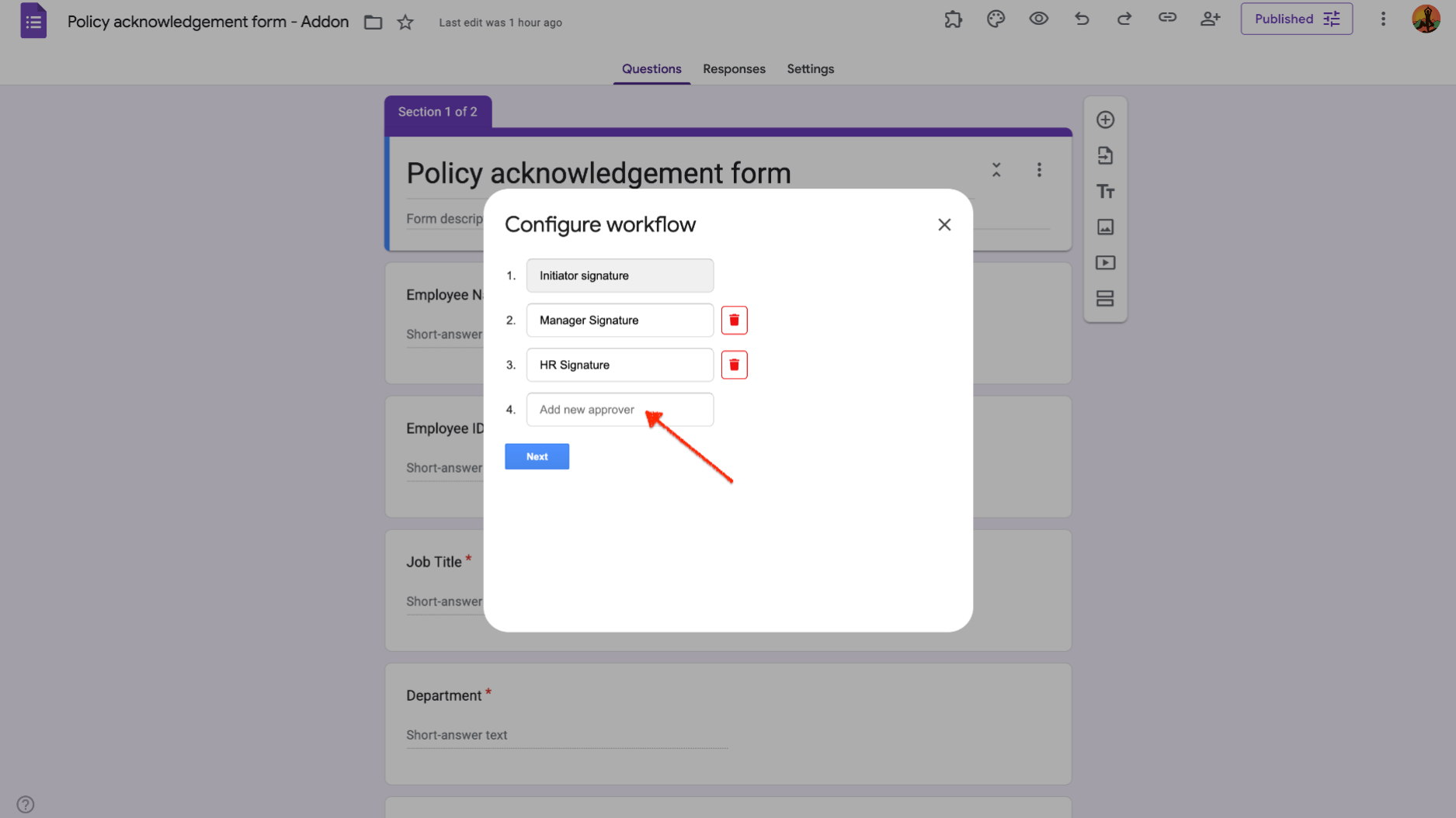
Jul 24, 2025
New feature: Redesigned signature workflow setup in Formesign
We’re excited to introduce a new feature in Formesign designed to simplify multi-step signature collection in Google Forms.Formesign now offers a streamlined and flexible signature workflow, making it easier than ever to collect multiple signatures. Whether you need to gather signatures from several users before a form is submitted (for example, a travel consent form signed by both the student and a parent), or require approval signatures from different individuals in a specific sequence and at different times (for example, an inspection checklist signed by the inspector, supervisor, and site
Jul 1, 2025
Forms Must Die
One week before my Y Combinator interview, my doctor told me I needed open-heart surgery to fix a leaky valve. I had just moved from India to France. I didn’t speak French, and I found myself explaining my medical condition over and over again to different doctors across multiple hospitals. Filling out forms and getting appointments became a full-time job. I remember thinking, what if I could just take photos of all my medical reports, email them, and the hospital’s system could automatically capture everything?Why Businesses Rely on FormsYears later, I found myself building digital intake for
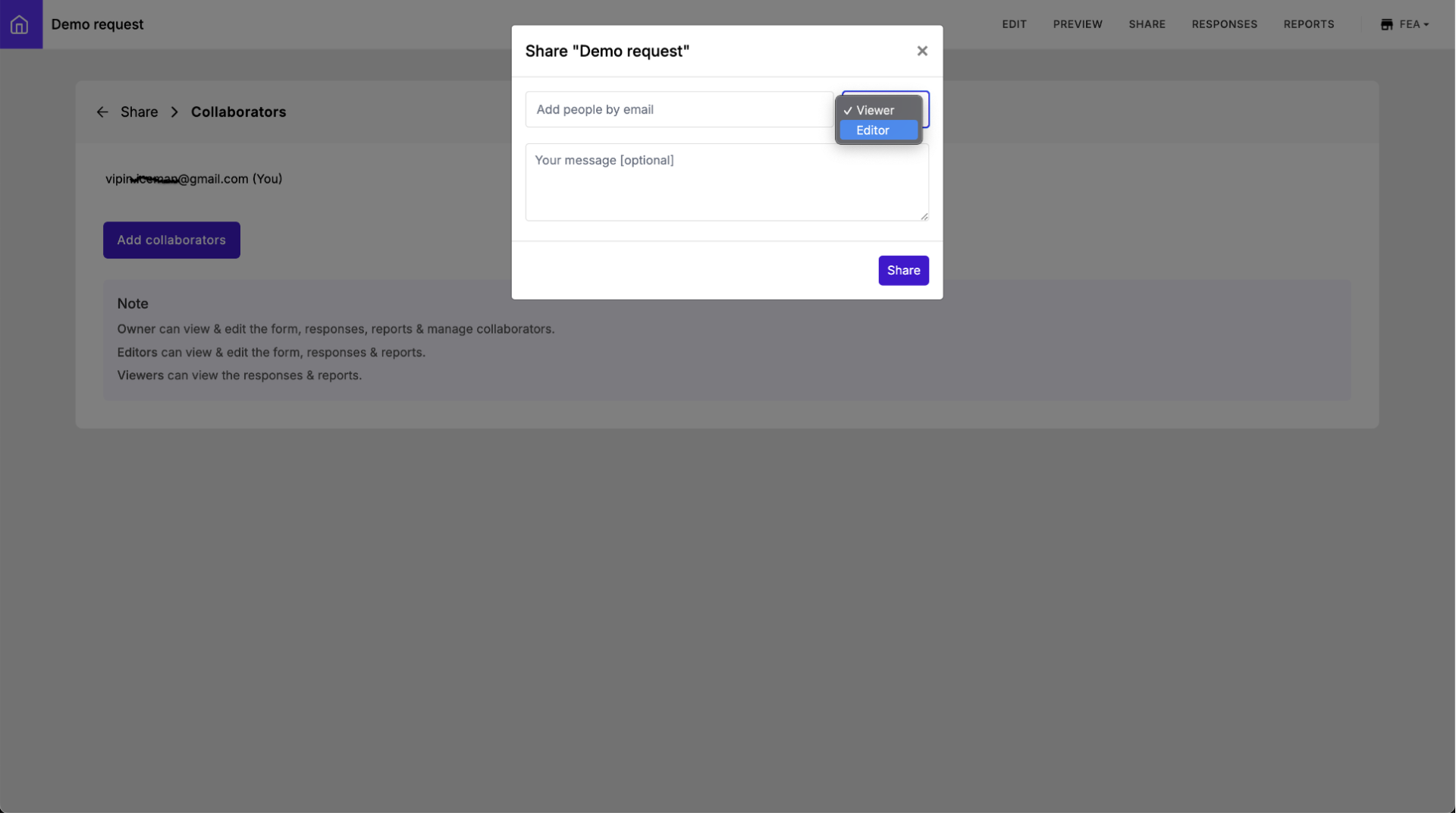
May 1, 2025
New feature: Granular permissions for forms and reports
We've introduced a powerful new feature that gives you greater control when collaborating with your team. You can now set up access controls to grant editor access to forms, allow team members to view, edit, and manage responses, and share specific reports with tailored permissions.Share form with collaboratorsYou can share forms with your team by assigning appropriate access levels to each collaborator. Collaborators can be added with either Editor or Viewer permissions:Editor: Has full access—can edit the form, view and manage responses, and create, edit, and share reports.Viewer:
